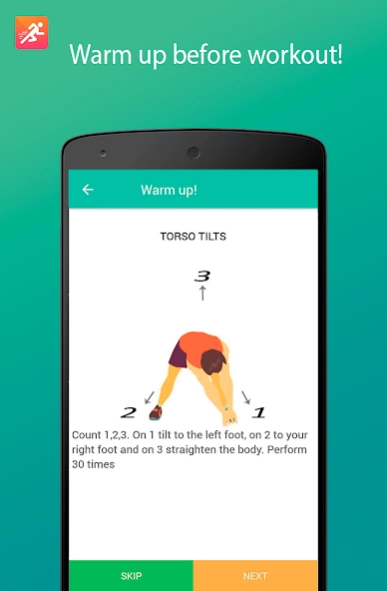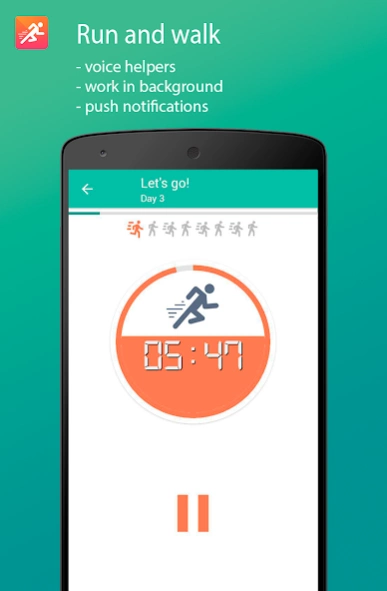Start Run BeStronger 1.2.4
Free Version
Publisher Description
Start Run BeStronger - Begin to run today!
We all know that the hardest thing in running is to start run.
If you start immediately with a serious jog, then exhausting training can not only discourage the desire to run, but also lead to unpleasant consequences for health.
There is gradually increasing loading is offered in the app Start running.
In this program it does not matter how many miles you run. For beginners, the time that you can run is more important.
The program is designed for 12 weeks. And after passing you can run for 40 minutes without stopping.
The longest path starts with one step! Start running today!
Application functions:
- 12 levels
- warm-up
- calorie counting
- calculation of statistics
- reminders for the next workout
- motivation
- work in the background
- voice acting
- the ability to keep your progress in the cloud
- until the end of September without advertising and internal purchases
Coming soon:
- calculation of distance, speed (gps)
- achievements and awards
About Start Run BeStronger
Start Run BeStronger is a free app for Android published in the Health & Nutrition list of apps, part of Home & Hobby.
The company that develops Start Run BeStronger is BeStronger. The latest version released by its developer is 1.2.4.
To install Start Run BeStronger on your Android device, just click the green Continue To App button above to start the installation process. The app is listed on our website since 2021-10-30 and was downloaded 1 times. We have already checked if the download link is safe, however for your own protection we recommend that you scan the downloaded app with your antivirus. Your antivirus may detect the Start Run BeStronger as malware as malware if the download link to com.shvagerfm.runapp is broken.
How to install Start Run BeStronger on your Android device:
- Click on the Continue To App button on our website. This will redirect you to Google Play.
- Once the Start Run BeStronger is shown in the Google Play listing of your Android device, you can start its download and installation. Tap on the Install button located below the search bar and to the right of the app icon.
- A pop-up window with the permissions required by Start Run BeStronger will be shown. Click on Accept to continue the process.
- Start Run BeStronger will be downloaded onto your device, displaying a progress. Once the download completes, the installation will start and you'll get a notification after the installation is finished.